|
MINOTAUR™ AUTOMOTIVE TUNING SYSTEM
|
|
Minotaur™ Online User's Guide - Program Options
|
|
|
|
In order to change the default options of
Minotaur, select [View] from the menu bar and then
select [Options]. 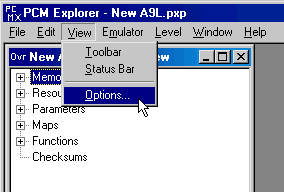
With the Options window open, you can select certain
behavior options for the application.
- Text Font -
This is the font displayed in the Project window and the Parameters window.
- Text Font -
This is the font displayed in the Map and Function graphical windows.
- Double Buffer Graphics -
This helps to speed up graphical displays.
- New Project -
This determines if Minotaur will automatically open a blank project during startup.
- Default Map View -
This determines the default view when opening a Map.
- Numeric = Spreadsheet style view
- Graphic Mesh = 3D Overlay view
- Graphic Solid = 3D Solid view
- Default Function View -
This determines the default view when opening a Function.
- Numeric = Spreadsheet style view
- Graphic = 2D Line Graph view
- Default Hex View -
This determines the default view when opening the Hex Editor.
- Byte = 8 bit view
- Intel Word = 16 bit LSB view
- Motorola Word = 16 bit MSB view
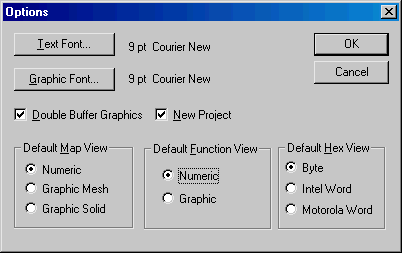
Next: Using the Hex Editor (Advanced Topic)
|
|
|
|